Help with recording directly from Amp to PC.
- Valecnik
- Victor VI
- Posts: 3829
- Joined: Sat Jan 10, 2009 3:28 pm
- Personal Text: Edison Records - Close your eyes and see if the artist does not actually seem to be before you.
- Location: Česká Republika
- Contact:
Help with recording directly from Amp to PC.
Okay here's the deal. Ive got a Fisher 500C tube amp (playing through an Esoteric sound re-equalizer and graphic equalizer to play my 78s. Thought it would be easy to just connect cables from the Aux output of the amp to the soundcard, (Creative Labs SB X-FI) of the pc but that does not seem to work. No sound. Any suggestions re. what am I doing wrong  valecnik
valecnik
- MordEth
- Victor IV
- Posts: 1148
- Joined: Wed Jan 07, 2009 1:01 pm
- Personal Text: Contact me for TMF tech support.
- Location: Boston, MA
- Contact:
Re: Help with recording directly from Amp to PC.
The first thing that I would check would be to double-click the Volume (speaker) tray icon and make sure that you have Line In volume (and that it’s not muted).
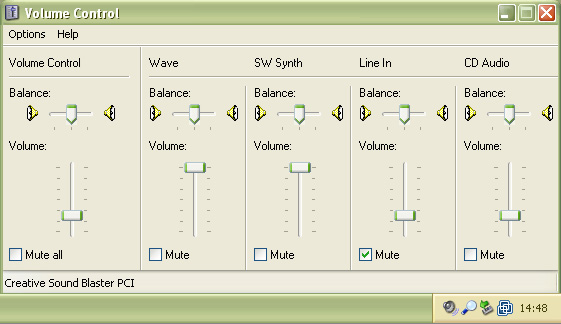
— MordEth
Proudly supporting phonograph discussion boards, hosting phonograph sites and creating phonograph videos since 2007.
Need web hosting or web (or other graphic) design? Support MordEth by using BaseZen Consulting for all of your IT consulting needs.
Want more phonograph discussion? Be sure to visit The Online Edison Phonograph Discussion Board.
Need web hosting or web (or other graphic) design? Support MordEth by using BaseZen Consulting for all of your IT consulting needs.
Want more phonograph discussion? Be sure to visit The Online Edison Phonograph Discussion Board.
- Valecnik
- Victor VI
- Posts: 3829
- Joined: Sat Jan 10, 2009 3:28 pm
- Personal Text: Edison Records - Close your eyes and see if the artist does not actually seem to be before you.
- Location: Česká Republika
- Contact:
Re: Help with recording directly from Amp to PC.
Thanks for the tip. I do have the "line in" and "auxiliary" in the speaker tray. Unmuting one automatically mutes the other. I've tried them both but it does not work with either so I'm thinking it must have something to do with the amp or the way the amp is set up.  Valecnik
Valecnik
- Valecnik
- Victor VI
- Posts: 3829
- Joined: Sat Jan 10, 2009 3:28 pm
- Personal Text: Edison Records - Close your eyes and see if the artist does not actually seem to be before you.
- Location: Česká Republika
- Contact:
Re: Help with recording directly from Amp to PC.
Thanks for your all your input. I'm pretty certain the problem is that I'm not connecting to the amp correctly. It get's more complicated with because I've got the equalizer and esoteric sound re-qualizer pictured here, http://www.esotericsound.com/elect.htm hooked up in a loop. Somehow the connection to the sound card has to ingegrated into that configuration. Of course an owner's manual (which I don't possess) would always be helpful too. Anyway there are only so many possible combinations of ways to hook this all up. I'll keep at it.Wolfe wrote:Your amp needs to have a tape recorder loop, you'd make the connection to your soundcard via the record out (RCA) jacks on the back of the Fisher unit.Valecnik wrote:David, I have RCA jacks in a 1963 vintage fischer reciever/amp, 500C I think. I checked out the other thread. I'm pretty sure I'm smart enough to understand it and make this work. Bart has a very similar configuration, (Rec O cut turntable) and graphic equalizer. I'll fiddle with it and be back with additional questions if needed.MordEth wrote:
What sort of output do you have from your amp? ¼" or ⅛" jacks? RCA? Either way you should be able to run out from the amp into your computer’s sound card. If you haven’t already, check out this thread (and revisit it with questions). We have quite a few people that do very good transfers that no doubt have good advice to offer on that front.
Cheers,
Bruce
Barring that, you probably don't have any other options except to run from the (¼ inch cannon plug) headphone jack, which is a marginal solution at best.
- MordEth
- Victor IV
- Posts: 1148
- Joined: Wed Jan 07, 2009 1:01 pm
- Personal Text: Contact me for TMF tech support.
- Location: Boston, MA
- Contact:
Re: Help with recording directly from Amp to PC.
Bruce,
If you can give me a list of what inputs and outputs you have on each piece of equipment in the chain, I can always make you a diagram showing how I would hook it up. Of course, from what you describe, I think that we have members using similar setups and I’m sure someone can help you get it working.
I have OmniGraffle and audio stencils...
I think be far more prone to doing all of my EQ in the computer, but I think most of you are more analog than I am.
If you can give me a list of what inputs and outputs you have on each piece of equipment in the chain, I can always make you a diagram showing how I would hook it up. Of course, from what you describe, I think that we have members using similar setups and I’m sure someone can help you get it working.
I have OmniGraffle and audio stencils...
I think be far more prone to doing all of my EQ in the computer, but I think most of you are more analog than I am.
— MordEth
Proudly supporting phonograph discussion boards, hosting phonograph sites and creating phonograph videos since 2007.
Need web hosting or web (or other graphic) design? Support MordEth by using BaseZen Consulting for all of your IT consulting needs.
Want more phonograph discussion? Be sure to visit The Online Edison Phonograph Discussion Board.
Need web hosting or web (or other graphic) design? Support MordEth by using BaseZen Consulting for all of your IT consulting needs.
Want more phonograph discussion? Be sure to visit The Online Edison Phonograph Discussion Board.
- Valecnik
- Victor VI
- Posts: 3829
- Joined: Sat Jan 10, 2009 3:28 pm
- Personal Text: Edison Records - Close your eyes and see if the artist does not actually seem to be before you.
- Location: Česká Republika
- Contact:
Re: Help with recording directly from Amp to PC.
David, that would be a great help. I will do that and get back to you. Another problem is that with the amp being 1960's vintage some of the labelling under the jacks is pretty dirty or worn off but I'm sure there's a way to do this.
Doing all the equalization in the pc is probably better. i would like explore both options.
Now you can see why I could never be a serious radio collector. My ability to comprehend and use post 1920's technology is limited.

Doing all the equalization in the pc is probably better. i would like explore both options.
Now you can see why I could never be a serious radio collector. My ability to comprehend and use post 1920's technology is limited.
-
gregbogantz
- Victor II
- Posts: 393
- Joined: Thu Jan 08, 2009 5:03 pm
Re: Help with recording directly from Amp to PC.
Bruce, the "auxiliary" jacks on your Fisher are INPUTS to the Fisher. You need to connect to the "tape output" jacks to get signal out of the Fisher. But this signal will not be influenced by the Fisher's volume or tone controls (probably also not responding to the Fisher's "mono" or channel reversing switches either). You will need outboard volume, tone, or EQ controls connected between the Fisher and your PC sound card if you don't have the control you want via the PC software.
Collecting moss, radios and phonos in the mountains of WNC.
- Valecnik
- Victor VI
- Posts: 3829
- Joined: Sat Jan 10, 2009 3:28 pm
- Personal Text: Edison Records - Close your eyes and see if the artist does not actually seem to be before you.
- Location: Česká Republika
- Contact:
Re: Help with recording directly from Amp to PC.
Greg, all,
Thanks for your tips. Definitely the way I had it hooked up it could never work. I will try to take another shot at it this weekend. I look forward to uploading some of my favorite music for you all to enjoy!
Thanks for your tips. Definitely the way I had it hooked up it could never work. I will try to take another shot at it this weekend. I look forward to uploading some of my favorite music for you all to enjoy!
-
richardh
Re: Help with recording directly from Amp to PC.
Let us know how it goes Bruce. Looking forward to some of those goodies from your collection.
RJ
RJ
![[The Talking Machine Forum - For All Antique Phonographs & Recordings]](/styles/we_universal/theme/images/the_talking_machine_forum.png)
