The first is to pick from your friends list (and you can users as friends from their profile page):
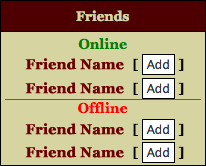
Otherwise, you can type a user name (or add a group if we ever start using groups—the spammer’s group is empty, but was made in case we had members whose posts should be moderated before going live):

You can also use the same method to select to whom to forward a private message.
Also, note that if you click the PM button under a post, it’ll automatically quote that post into a private message for you.
As always, if you have any questions, please let me know so that I can assist you.
— MordEth
![[The Talking Machine Forum - For All Antique Phonographs & Recordings]](/styles/we_universal/theme/images/the_talking_machine_forum.png)
